
Safe Surfing: Protect Your Children With iPhone Parental Controls
As parents, it’s important to stay up-to-date on the latest technologies and trends when it comes to keeping your children safe online. That’s why we’re here to provide you with a comprehensive guide for safe surfing: iPhone parental controls to protect your children.
With parental control tools, you can set restrictions on access, monitor activity, and use location services in order to keep track of where they are browsing from.
We’ll also explore third-party apps that offer additional features so that you can make informed decisions about what works best for your family’s safety needs. Finally, we will discuss how establishing guidelines around responsible internet use is just as important as setting up the right technology protections!
Setting Up iPhone Parental Controls
The iPhone has a built-in parental control app which is a great way to ensure your child’s safety online.
With this tool, you can set restrictions on which apps your child has access to; select age-appropriate content ratings for apps, music, movies, TV shows, books, etc; choose which websites they are allowed to visit by setting up specific website filters or blocking certain sites altogether.
To set up parental control you need to turn on Screen Time. Turning on this setting will allow you to do the following.
- Set content and privacy restrictions
- Prevent iTunes and App Store purchases
- Allow built-in apps or features
- Use content ratings and prevent explicit content.
- Prevent web content.
- Restrict Siri web search
- Restrict Game Center
How to Turn On Screen Time on your Child’s iPhone
- Go to Settings and tap Screen Time.
- Tap Turn on Screen Time, then tap it again. Choose “This is My Child’s [Device].”
- Tap Use Screen Time Passcode to create a passcode, then re-enter the passcode to confirm. After you confirm your passcode you’ll be asked to enter your Apple ID and password. This can be used to reset your Screen Time passcode if you forget it. Make sure that the passcode you use for Screen Time is different from the passcode used to unlock the device.
- Tap Content & Privacy Restrictions. If asked, enter your passcode, then turn on Content & Privacy Restrictions.
How to Prevent iTunes and App Store Purchases
- Go to Settings and tap Screen Time.
- Tap Content & Privacy Restrictions. If asked, enter your passcode.
- Tap iTunes & App Store Purchases.
- Choose a setting and set to Don’t Allow.
How To Allow/Disallow Built-in Apps on iPhone
- Go to Settings and tap Screen Time.
- Tap Content & Privacy Restrictions.
- Enter your Screen Time passcode.
- Tap Allowed Apps.
- Select the apps that you want to allow.
How To Prevent Explicit Content and Use Content Ratings on iPhone
- .Go to Settings and tap Screen Time.
- Tap Content & Privacy Restrictions, then tap Content Restrictions.
- Choose the settings that you want for each feature or the setting under Allowed Store Content
How To Prevent Adult Content and Specific Websites on iPhone
- Go to Settings and tap Screen Time.
- Tap Content & Privacy Restrictions and enter your Screen Time passcode.
- Tap Content Restrictions, then tap Web Content.
- You will have the following options: Unrestricted Access, Limit Adult Websites, or Allowed Websites. If you choose “Allowed Website”, only specific websites that you have put in your approved list will be accessible. If you choose “Limit Adult Website”, content geared for adults only will be inaccessible.
- If you want, you can add specific websites to an approved or blocked list.
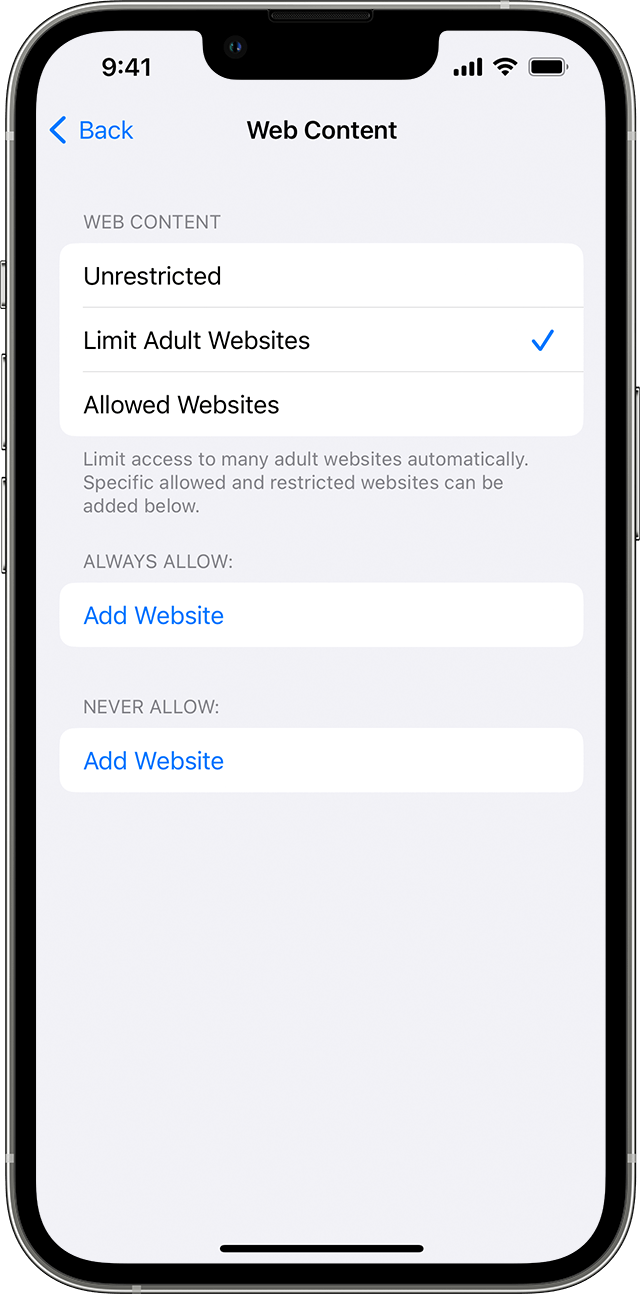
How To Restrict Game Center on iPhone
To restrict Game Center features:
- Go to Settings and tap Screen Time.
- Tap Content & Privacy Restrictions, then tap Content Restrictions.
- Scroll down to Game Center, then choose your settings.
You can restrict these Game Center features:
- Multiplayer Games: Prevent the ability to play multiplayer games with everyone, allow with friends only, or allow with anyone
- Adding Friends: Prevent the ability to add friends to Game Center
- Connect with Friends: Prevent the ability to share a Game Center friend list with third-party games
- Screen Recording: Prevent the ability to capture the screen and sound
- Nearby Multiplayer: Prevent the ability to enable the nearby setting
- Private Messaging: Prevent the ability to voice chat or send or receive custom messages with game and friend invitations
- Profile Privacy Changes: Prevent the ability to change profile privacy settings
- Avatar & Nickname Changes: Prevent the ability to change Game Center avatars and nicknames
Understanding the Benefits of Parental Controls
Setting up iPhone parental controls can help ensure that your children are safe online and that you have control over what they see and do. Understanding the benefits of these controls is an important step in helping parents keep their kids safe while surfing the web.
The use of parental controls on an iPhone can provide parents with a greater sense of security and control over their children’s online activities. With the right settings, it is possible to ensure that kids are safe while they explore the internet.
Increased Safety for Kids Online
Parental controls allow parents to block inappropriate websites and apps, as well as set time limits on how long their child can be online.
This helps protect them from potential predators or other dangerous situations that could arise from spending too much time in chat rooms or viewing explicit content.
Parents also have access to detailed reports about what sites their child has visited and which apps they have used so they can monitor any suspicious activity.
Improved Communication with Kids
Using parental controls allows parents to stay connected with their children even when they are not around.
It encourages open communication between parent and child by providing a platform for discussing expectations regarding appropriate behavior online, such as avoiding cyberbullying or sharing personal information without permission.
It also gives parents an opportunity to discuss any issues related to internet safety that may come up during regular conversations about technology use at home.
More Control Over What Kids See and Do Online
In addition to setting restrictions on what websites kids can visit, parental controls give parents more control over what types of content their children see online.
For example, some apps offer age-appropriate filters that limit access only to age-appropriate content based on ratings provided by organizations like Common Sense Media or the Entertainment Software Rating Board (ESRB).
This helps keep younger users away from potentially harmful material while still allowing them access to educational resources and entertainment options suitable for their age group.
Parental controls provide an invaluable tool for parents to ensure their children’s safety online, as well as to help them learn responsible and appropriate behavior. The next step is establishing guidelines for responsible internet use.
Other Ways To Keep Your Kids Safe Online
Establish Guidelines for Responsible Internet Use
Setting time limits on screen time can help ensure that kids are not spending too much time on devices and social media platforms.
Parents should also set rules for social media use, such as no posting of personal information or inappropriate content, and discuss appropriate behavior online with their kids.
When setting a limit on screen time, it’s important to consider the age of the child and how much free time they have available each day.
For example, younger children may need less than an hour per day while older ones may be able to handle up to two hours depending on other activities they are involved in.
It’s also important to make sure that the limit is enforced consistently so that kids understand when it’s okay and not okay to be using devices or engaging in online activities.
Establishing rules for social media use is another key part of keeping kids safe online. This includes things like no posting of personal information (such as address or phone number), no sharing of inappropriate content (including photos) or language, and being respectful towards others when interacting with them online.
Parents should also discuss potential dangers associated with certain types of websites or apps so that their children know what kind of content could put them at risk if accessed without parental permission or supervision.
Finally, teaching kids about recognizing potential dangers online can help them stay safe even when parents aren’t around supervising their activity every minute of the day.
This includes understanding what kinds of sites contain malicious software which could infect computers; how cyberbullying works; spotting fake news stories; avoiding scams; and knowing who they can trust when communicating over the internet.
Establishing guidelines for responsible internet use can help ensure children’s safety online. By having these conversations early on, parents can equip their children with the knowledge necessary for navigating today’s digital world safely and responsibly.
Explore Third-Party Apps for Parental Controls
Third-Party Parental Control Apps are becoming increasingly popular as parents look for ways to keep their children safe while using digital devices. There are a variety of options available, each with its own pros and cons.
Overview of Popular Options
There are many popular options for parental control apps, including Net Nanny, Qustodio, Norton Family Premier, and Kaspersky Safe Kids. Each app offers different features such as website blocking, time limits on device usage, and location tracking. They also come with varying levels of customization so parents can tailor the settings according to their needs.
Pros and Cons of Each App
Net Nanny is one of the most comprehensive parental control solutions available today. It allows parents to block inappropriate content from being accessed by their children while also providing detailed reports about what sites they visit or which applications they use on their devices. However, this app does not offer any location tracking capabilities or time limit settings for device usage.
Qustodio provides both website filtering and real-time monitoring capabilities as well as location tracking services so you can keep tabs on your child’s whereabouts at all times. It also has an intuitive user interface that makes setting up rules easy even for those who are not tech-savvy. The downside is that it doesn’t offer any customization options when it comes to blocking specific websites or applications from being used by your child’s device(s).
Kaspersky Safe Kids offers some great features such as remote management tools, geo-fencing alerts, application blocking, call/text message monitoring, etc., but lacks advanced features like social media monitoring and reporting. Additionally, its pricing plans may be too expensive for some families depending upon the number of devices needing protection.
Norton Family Premier offers age-appropriate settings; ESET Parental Control lets you manage multiple devices at once.
By using third-party apps to monitor and control your children’s online activity, you can help keep them safe while they surf the web.
Stay Informed About New Technologies and Trends in Parental Controls
Staying informed about new technologies and trends in parental controls is essential for keeping kids safe online.
It’s important to stay up-to-date with changes in technology related to parental controls, such as researching new features and updates or learning about best practices for keeping kids safe online.
Keeping Up With Changes in Technology
Keeping up with the latest developments in technology can be difficult, but it’s essential when it comes to protecting your children from potential dangers online. To stay informed, parents should regularly check news sources for information on any new apps or websites that may pose a risk to their children. Additionally, parents should research the security settings of popular social media sites like Facebook and Instagram so they know how their child’s data is being used and shared.
Learning About New Features and Updates
Parents should also make sure they are aware of any new features or updates that could affect their child’s safety while using the internet.
For example, many apps now have built-in safety measures that allow parents to monitor activity within the app itself, such as blocking certain content or setting time limits on usage. It’s important for parents to familiarize themselves with these features so they can take advantage of them if needed.
It is important to stay informed about new technologies and trends in parental controls so that you can make the best decisions for keeping your children safe online. Now, let’s look at how to set up iPhone parental controls.
Use Location Services
Location services allow parents to keep track of where their children are at all times via GPS tracking on an iPhone device. This feature is especially useful for younger kids who may not be able to tell you where they are going or coming from yet.
To enable location services, go into Settings > Privacy > Location Services and select “Always” for maximum accuracy in tracking your child’s whereabouts at any given time.
By following these steps, parents can have peace of mind knowing that they have taken measures towards keeping their children safe while using an iPhone device.
Parental controls are an important tool for keeping your children safe online. With the right setup and third-party apps, you can monitor their activity, restrict access to certain websites and apps, and even track their location – all from your iPhone.
Keeping Track of Your Child’s Online Activity
It is important for parents to stay informed about their child’s online activity. Regularly checking the browsing history of your child’s device can help you keep track of what they are doing and where they are going on the internet. This will also give you an idea of any potential risks that may be associated with certain websites or apps.
Reviewing social media posts and messages is another way to monitor your child’s online activity. Pay attention to who they are talking to, what kind of content they are sharing, and if there is anything inappropriate being said or posted by them or someone else in their network. It’s also a good idea to talk with your kids about appropriate behavior online so that they understand how their actions could have consequences offline as well.
Before choosing a program, it is important to research each one thoroughly so that you are aware of the features it offers and how it works before making a decision on which one would be best for your family’s needs.
Staying informed about your child’s online activity is an important step in keeping them safe. To take it a step further, parents should also be aware of additional resources such as government safety guidelines and educational materials that can help to prevent cyberbullying and other potential risks.
Additional Resources for Parents
As parents, it is important to stay informed about the latest technologies and trends in parental controls. There are a variety of resources available to help you protect your children from online dangers.
Government Resources on Online Safety
Government websites such as OnGuardOnline.gov provide information on how to keep kids safe while using the internet, including tips for setting up parental controls and monitoring activity. The website also provides educational materials for parents, teachers, and law enforcement personnel on cyberbullying prevention and other topics related to online safety.
Non-Government Resources on Online Safety
In addition to government resources, there are many organizations that offer educational materials specifically designed for preventing cyberbullying among young people.
These include StopBullying.gov which offers free downloadable lesson plans; Common Sense Media which provides age-appropriate reviews of movies, books, apps, games, and more; and iKeepSafe which offers an interactive game called “CyberSmarts” that teaches kids about staying safe online through fun activities like puzzles and quizzes
Parenting teens can be challenging at times, so it is important to have access to support groups where you can get advice from experienced parents who understand what you are going through.
Support groups such as PTA meetings or local parenting classes provide a great opportunity for connecting with other parents who may have similar concerns or experiences when it comes to raising their children in today’s digital world.
FAQs in Relation to Safe Surfing: iPhone Parental Controls to Protect Your Children
Can I put parental controls on my child’s iPhone?
Yes, you can put parental controls on your child’s iPhone. Apple offers a range of features that allow parents to manage their children’s device usage and access to content. These include setting restrictions on app downloads, in-app purchases, website access, and more. You can also use the Screen Time feature to set time limits for specific apps or categories of apps such as games or social media. Additionally, you can enable location tracking so you know where your child is at all times. With these tools, parents have greater control over what their kids are doing with their iPhones and iPads.
How can I monitor my child’s text messages on iPhone?
Monitoring your child’s text messages on an iPhone can be done in a few different ways. The first option is to use Apple’s built-in parental controls, which allow you to set limits and restrictions for certain apps and features. You can also use third-party monitoring software that will give you detailed reports of all the activity on your child’s device, including their text messages. Finally, if you have access to your child’s iCloud account, you can view their texts from any web browser or mobile device with the Messages app installed. No matter what method you choose, it is important to ensure that your child knows they are being monitored so as not to violate their privacy rights.
How do I put Internet restrictions on my child?
It is important to ensure that your child’s online activity is safe and secure. To do this, you can set up internet restrictions on their devices. You can start by setting age-appropriate content filters, which will block inappropriate websites or apps from being accessed. Additionally, you can create a list of approved websites and apps that are suitable for your child’s age group. Finally, consider setting time limits on how long they are allowed to be online each day. By following these steps, you can help protect your children while they explore the internet safely.
Conclusion
Safe surfing is an important part of protecting your children online. By setting up iPhone parental controls, you can ensure that your child has access to only age-appropriate content and websites.
It’s also essential to establish guidelines for responsible internet use and keep track of their activity. With the right tools and knowledge, you can help create a safe environment for your kids while they surf the web.
Parents, it’s time to take control of your children’s online safety. With the help of Safe to Play and iPhone parental controls, you can protect your kids from dangerous content while still allowing them access to age-appropriate games and apps.

